| | Error message and help/support subforum |  |
|
+49siriusnator Maximus86 Strelok981 Hadrons lv1234 TrueB ooga_booga KnightLyght Arthoryum. Loner12 harry5518 kd6dm Demawil PhilH231 fantomas TheDLord UndeadDaiki neworder455 Ikaruss humdee N0uba CEASAR Auftragsgriller Alphabet Soup ZeroGott Iceddeadmeat Warezz.K Jakovsky WhiteWolf Bisque Aleks1970 papanoel TecnoBacon Tolya BadDragon sjohnson RazR grayxy patmartins oxe222 NorryD Rat Catcher nemisis1842khann _Nite_ aZmoDen rusty_shackleford Hipster Doofus pchester Sword2012 Steve90k 53 posters |
|
| Author | Message |
|---|
aZmoDen
Experienced

Posts : 66
Join date : 2017-06-05
Location : Australia
 |  Subject: Error message and help/support subforum Subject: Error message and help/support subforum  Sun 9 Jul 2017 - 5:01 Sun 9 Jul 2017 - 5:01 | |
| Firstly id like to say .. HEEEEELP! im getting this message on level change, every second level.
stack trace:
0023:7768C54F KERNELBASE.dll
0023:712F8E89 MSVCR80.dll, CxxThrowException()
0023:05736DA8 xrGame.dll
0023:059579DD xrGame.dll
[error][ 183] : Cannot create a file when that file already exists.
Does anyone konw what it means?
Secondly, id like to say, perhaps we should have a bug report/crash subforum for threads like this one? what do you think?
Last edited by Sword2012 on Wed 19 Jul 2017 - 12:53; edited 1 time in total (Reason for editing : Grammar) | |
|
  | |
Steve90k
Experienced

Posts : 156
Join date : 2017-06-02
 |  Subject: Re: Error message and help/support subforum Subject: Re: Error message and help/support subforum  Sun 9 Jul 2017 - 7:24 Sun 9 Jul 2017 - 7:24 | |
| - aZmoDen wrote:
- Firstly id like to say .. HEEEEELP! im getting this message on level change, every second level.
stack trace:
0023:7768C54F KERNELBASE.dll
0023:712F8E89 MSVCR80.dll, CxxThrowException()
0023:05736DA8 xrGame.dll
0023:059579DD xrGame.dll
[error][ 183] : Cannot create a file when that file already exists.
Does anyone konw what it means?
Secondly, id like to say, perhaps we should have a bug report/crash subforum for threads like this one? what do you think? Well, the thing is, these sorts of crashes should be very rare. I'm playing an old outdated version, and I rarely come across a crash. So it should be much less so for you (if you are playing and up to date version) However, I feel I have seen this problem before.. Are you playing on win 10? Because win 10 has some very stupid ways of managing file permissions. Basically the problem is very likley to be win 10 and not the game... Sword2012 created a guide for the installation. If you follow his guide to the letter then you should not have problems with win 10. Heres a link... [You must be registered and logged in to see this link.]there is also a help thread here.... [You must be registered and logged in to see this link.] | |
|
  | |
aZmoDen
Experienced

Posts : 66
Join date : 2017-06-05
Location : Australia
 |  Subject: Re: Error message and help/support subforum Subject: Re: Error message and help/support subforum  Sun 9 Jul 2017 - 8:54 Sun 9 Jul 2017 - 8:54 | |
| No its not win10, running windows 7. Im not sure this is an install issue / instalation problems thread either  | |
|
  | |
Sword2012
Administrator

Posts : 1247
Join date : 2017-05-31
Location : UK
 |  Subject: Re: Error message and help/support subforum Subject: Re: Error message and help/support subforum  Sun 9 Jul 2017 - 14:22 Sun 9 Jul 2017 - 14:22 | |
| - aZmoDen wrote:
- No its not win10, running windows 7.
Im not sure this is an install issue / instalation problems thread either  Hi aZmoDen I'm running the game fine on Windows 7 Ultimate 64 bit, and I used my own installation to create the Help guide step by step, while adding experiences from other players As Steve2000 suggested, follow the guide to the letter, ignoring the Windows 10 parts, after thoroughly uninstalling your current game down to registry level Then let us know how it goes, and if you've anything to add to its collective knowledge Doing it this way will get the very best out of your game  | |
|
  | |
aZmoDen
Experienced

Posts : 66
Join date : 2017-06-05
Location : Australia
 |  Subject: Re: Error message and help/support subforum Subject: Re: Error message and help/support subforum  Mon 10 Jul 2017 - 4:29 Mon 10 Jul 2017 - 4:29 | |
| Ahhh b*gg*r. I have had this installation since the 1.1 version was posted.
I shall do a reinstall and see if it helps.
Sorry steve90k, looks like you might have been right all along! | |
|
  | |
Sword2012
Administrator

Posts : 1247
Join date : 2017-05-31
Location : UK
 |  Subject: Re: Error message and help/support subforum Subject: Re: Error message and help/support subforum  Mon 10 Jul 2017 - 12:22 Mon 10 Jul 2017 - 12:22 | |
| - aZmoDen wrote:
- Ahhh b*gg*r. I have had this installation since the 1.1 version was posted.
I shall do a reinstall and see if it helps.
Sorry steve90k, looks like you might have been right all along! You can keep your saves, and they might still work! It's in the Help Guide  | |
|
  | |
aZmoDen
Experienced

Posts : 66
Join date : 2017-06-05
Location : Australia
 |  Subject: Re: Error message and help/support subforum Subject: Re: Error message and help/support subforum  Mon 10 Jul 2017 - 12:26 Mon 10 Jul 2017 - 12:26 | |
| LOL its all gone wrong. I deleted SS, purged my reg. Downloaded ss from mega with its app and the game verifier doesnt work. Downloaded ss from mega with its app (iso version) didnt work. Downloaded each individual file manually from mega (using vpn got around the gb limit), didnt work. Im now on the torrent sitting at 156.2KiB/s with an 11h 26m wait time! i went through all the UAC stuff, different drive (ded games ssd), administrator settings etc, and nothing  lol id seriously take a crash every second level right now but alas, i didnt archive my ss dir. | |
|
  | |
Steve90k
Experienced

Posts : 156
Join date : 2017-06-02
 |  Subject: Re: Error message and help/support subforum Subject: Re: Error message and help/support subforum  Mon 10 Jul 2017 - 13:11 Mon 10 Jul 2017 - 13:11 | |
| - aZmoDen wrote:
lol id seriously take a crash every second level right now but alas, i didnt archive my ss dir. Well, first I can't be entire correct, becuase I have never heard of these problems with win 7. I'm personally using win 8 and dont have any problems with the game version 0.0.0.4. But genrally there is another program that "takes control of the folder. The only thing I can suggest is that you rip everything out again, Install SS to its own directory on the D: drive (or storage drive), and before you try to play, make sure all the attributes for the folder and subfolders are given full access. (do this by changing the properties of the entire STALKERSOUP folder. Although all this should be set out clearly in Swords guide. The next step is to make a shortcut to the stalkersoup.exe file, and always run it as the administrator. I think many of the problems were facing are not from the mod itself, its just basically becuase the stalker games are well over 10 years old now, and microsoft was quite thoughtless about the compatibilty with the stalker games. I'l be speaking to Bill about it when I see him. | |
|
  | |
Sword2012
Administrator

Posts : 1247
Join date : 2017-05-31
Location : UK
 |  Subject: Re: Error message and help/support subforum Subject: Re: Error message and help/support subforum  Mon 10 Jul 2017 - 13:14 Mon 10 Jul 2017 - 13:14 | |
| - aZmoDen wrote:
- LOL its all gone wrong.
I deleted SS, purged my reg.
Downloaded ss from mega with its app and the game verifier doesnt work.
Downloaded ss from mega with its app (iso version) didnt work.
Downloaded each individual file manually from mega (using vpn got around the gb limit), didnt work.
Im now on the torrent sitting at 156.2KiB/s with an 11h 26m wait time!
i went through all the UAC stuff, different drive (ded games ssd), administrator settings etc, and nothing  I can't comment on the torrent as I'm still waiting for mine to download after several days...  Do you have the latest game verifier? [You must be registered and logged in to see this link.]Do you have all 11 files from Mega? And in what way do they not work, please? Because the torrent was originally downloaded from Mega! But a clearer explanation than 'nothing' will help us solve this  | |
|
  | |
pchester
Administrator

Posts : 2452
Join date : 2017-06-03
Location : UK
 |  Subject: Re: Error message and help/support subforum Subject: Re: Error message and help/support subforum  Mon 10 Jul 2017 - 21:54 Mon 10 Jul 2017 - 21:54 | |
| I'm not sure if this is the right place to post this, but here another one for the Dialogue Improvement Team if you don't already know about it... - After returning Arhara's notebook, he gives MO a task - Spoiler:
"Laptop Computer for Yakut" - task is to find Arhara's laptop in Radar and take it to Yakut in Army Warehouses.
- Task appears on screen in white as "Bring Yakut's laptop to Arhara"
- On entering Army Warehouses, the task reminder at bottom left says "Bring the laptop back to Arhara".
(Note: I actually found the laptop earlier when I was at the heli for one of Sid's tasks, which was some time before I met Arhara. The "Bring the laptop back to Arhara" message then appeared every time I entered AW. Perhaps the laptop shouldn't spawn until Arhara gives the task.)
- Yakut accepts the laptop to complete task. Dialogue says "Item removed: Arhara's Notebook x1". Retrieving Arhara's notebook from Agroprom Underground was the previous task)
- Screenshots here if you need them: [You must be registered and logged in to see this link.] | |
|
  | |
Sword2012
Administrator

Posts : 1247
Join date : 2017-05-31
Location : UK
 |  Subject: Re: Error message and help/support subforum Subject: Re: Error message and help/support subforum  Mon 10 Jul 2017 - 22:48 Mon 10 Jul 2017 - 22:48 | |
| - pchester wrote:
- I'm not sure if this is the right place to post this, but here another one for the Dialogue Improvement Team if you don't already know about it...
- After returning Arhara's notebook, he gives MO a task- Spoiler:
"Laptop Computer for Yakut" - task is to find Arhara's laptop in Radar and take it to Yakut in Army Warehouses.
- Task appears on screen in white as "Bring Yakut's laptop to Arhara"
- On entering Army Warehouses, the task reminder at bottom left says "Bring the laptop back to Arhara".
(Note: I actually found the laptop earlier when I was at the heli for one of Sid's tasks, which was some time before I met Arhara. The "Bring the laptop back to Arhara" message then appeared every time I entered AW. Perhaps the laptop shouldn't spawn until Arhara gives the task.)
- Yakut accepts the laptop to complete task. Dialogue says "Item removed: Arhara's Notebook x1". Retrieving Arhara's notebook from Agroprom Underground was the previous task)
Woohoo, thank you for this one! I've been looking for Arhara all over AW! I also found Arhara's laptop in - Spoiler:
the Red Forest
without being asked, and have been carting it around with me ever since...  Maybe Arhara will finally spawn for me after this  And yes, it will be fixed...  | |
|
  | |
pchester
Administrator

Posts : 2452
Join date : 2017-06-03
Location : UK
 |  Subject: Re: Error message and help/support subforum Subject: Re: Error message and help/support subforum  Mon 10 Jul 2017 - 23:09 Mon 10 Jul 2017 - 23:09 | |
| - Sword2012 wrote:
- Maybe Arhara will finally spawn for me after this
Arhara spawns - Spoiler:
after MO talks to Dan in the Swamp. Dan asks MO to help Arhara's group retrieve something from the Agroprom military base.
| |
|
  | |
aZmoDen
Experienced

Posts : 66
Join date : 2017-06-05
Location : Australia
 |  Subject: Re: Error message and help/support subforum Subject: Re: Error message and help/support subforum  Tue 11 Jul 2017 - 1:36 Tue 11 Jul 2017 - 1:36 | |
| When i run the game verifier a window pops up and immediately closes again.  i know its something on my end. However my previous install (i did find an older archive [new 110000 new db files]) with stalkersoup setup -1-08.bin and stalkersoup setup.exe works fine!.. ill await the torrent and see whats up *edit* altho i had the game verifier from the mega download i thought id try the one you posted and nada. same deal. A window appears and instantly disappears too.
Last edited by aZmoDen on Tue 11 Jul 2017 - 2:23; edited 1 time in total | |
|
  | |
Hipster Doofus
Experienced

Posts : 73
Join date : 2017-06-05
 |  Subject: Re: Error message and help/support subforum Subject: Re: Error message and help/support subforum  Tue 11 Jul 2017 - 2:04 Tue 11 Jul 2017 - 2:04 | |
| I had the same issue with the verifier. Would open then close.
With the torrent the verifier works OK. When it has finished it then starts the install. | |
|
  | |
aZmoDen
Experienced

Posts : 66
Join date : 2017-06-05
Location : Australia
 |  Subject: Re: Error message and help/support subforum Subject: Re: Error message and help/support subforum  Tue 11 Jul 2017 - 2:24 Tue 11 Jul 2017 - 2:24 | |
| ah sweet Hipster Doofus, there seems to be light at the end of the tunnel! | |
|
  | |
Sword2012
Administrator

Posts : 1247
Join date : 2017-05-31
Location : UK
 |  Subject: Re: Error message and help/support subforum Subject: Re: Error message and help/support subforum  Tue 11 Jul 2017 - 3:07 Tue 11 Jul 2017 - 3:07 | |
| - Hipster Doofus wrote:
- I had the same issue with the verifier. Would open then close.
With the torrent the verifier works OK. When it has finished it then starts the install. Same happens with me... If I put the Verifier in the downloaded torrent folder it works fine, and starts the install If I put the Verifier in the downloaded Mega folder it doesn't work  I see that there are 10 .bin files in the torrent, but 9 setup files in the Mega folder, and that the contents look substantially different from each other  So back to the Mega folder, if I decompress the 'STALKERSUP_SETUP.7z' folder, and then run the Verifier within the new folder created, it works fine, and starts the install 
Last edited by Sword2012 on Tue 11 Jul 2017 - 3:12; edited 1 time in total | |
|
  | |
aZmoDen
Experienced

Posts : 66
Join date : 2017-06-05
Location : Australia
 |  Subject: Re: Error message and help/support subforum Subject: Re: Error message and help/support subforum  Tue 11 Jul 2017 - 3:08 Tue 11 Jul 2017 - 3:08 | |
| see i cant decompress the mega versions of the stalkersup_setup. 7zip gives me errors  G:\GameUpdates\STALKERSOUP\sstalkersup\stalkersup_setup.7z can not open the file as [7z]archive is not archicve | |
|
  | |
Sword2012
Administrator

Posts : 1247
Join date : 2017-05-31
Location : UK
 |  Subject: Re: Error message and help/support subforum Subject: Re: Error message and help/support subforum  Tue 11 Jul 2017 - 3:18 Tue 11 Jul 2017 - 3:18 | |
| - aZmoDen wrote:
- see i cant decompress the mega versions of the stalkersup_setup.
7zip gives me errors 
G:\GameUpdates\STALKERSOUP\sstalkersup\stalkersup_setup.7z can not open the file as [7z]archive
is not archicve So if you right click on the 'STALKERSUP_SETUP.7z' file, choose 7-Zip, then 'Extract files...', what happens? Alternatively, WinRAR also works...
Last edited by Sword2012 on Tue 11 Jul 2017 - 3:20; edited 1 time in total | |
|
  | |
aZmoDen
Experienced

Posts : 66
Join date : 2017-06-05
Location : Australia
 |  Subject: Re: Error message and help/support subforum Subject: Re: Error message and help/support subforum  Tue 11 Jul 2017 - 3:18 Tue 11 Jul 2017 - 3:18 | |
| | |
|
  | |
Sword2012
Administrator

Posts : 1247
Join date : 2017-05-31
Location : UK
 |  Subject: Re: Error message and help/support subforum Subject: Re: Error message and help/support subforum  Tue 11 Jul 2017 - 3:22 Tue 11 Jul 2017 - 3:22 | |
| - aZmoDen wrote:
- that error message!
If WinRAR also doesn't work, then your download could be corrupted. Try the torrent  | |
|
  | |
aZmoDen
Experienced

Posts : 66
Join date : 2017-06-05
Location : Australia
 |  Subject: Re: Error message and help/support subforum Subject: Re: Error message and help/support subforum  Tue 11 Jul 2017 - 3:24 Tue 11 Jul 2017 - 3:24 | |
| yeah i suspect that when mega cuts off the download due to exceeding bandwidth and hopping vpn ips to finish teh download, something goes wrong.
oh well almost finished the torrent~! | |
|
  | |
Sword2012
Administrator

Posts : 1247
Join date : 2017-05-31
Location : UK
 |  Subject: Re: Error message and help/support subforum Subject: Re: Error message and help/support subforum  Tue 11 Jul 2017 - 3:26 Tue 11 Jul 2017 - 3:26 | |
| - aZmoDen wrote:
- yeah i suspect that when mega cuts off the download due to exceeding bandwidth and hopping vpn ips to finish teh download, something goes wrong.
oh well almost finished the torrent~! Please let us know how it goes...  | |
|
  | |
aZmoDen
Experienced

Posts : 66
Join date : 2017-06-05
Location : Australia
 |  Subject: Re: Error message and help/support subforum Subject: Re: Error message and help/support subforum  Tue 11 Jul 2017 - 4:44 Tue 11 Jul 2017 - 4:44 | |
| Ok there is something wierd going on. On the mega download there is a game verifier.exe and some zip files. On the torrent there is .bin files and a game setup.exe. The torrent one is almost identical to the the version i had archived of the 110000 game files. Interesting, i ran the STALKERSOU game setup.exe (stalkersoup v110012) and got an error saying minimum install needed is v110013. Adding the game verifier you linked Sword2012, got the same error message. christ, this is bizzar, ive purged my pc reg of SS rrelated thingys so yea... fking wierd. ok every single verifier i coudl find and game setup.exe's give me this exact same message:  hmm cant see the pic, ill try linking it too [You must be registered and logged in to see this link.] | |
|
  | |
aZmoDen
Experienced

Posts : 66
Join date : 2017-06-05
Location : Australia
 |  Subject: Re: Error message and help/support subforum Subject: Re: Error message and help/support subforum  Tue 11 Jul 2017 - 5:11 Tue 11 Jul 2017 - 5:11 | |
| OMG! ITS WORKING *backs slowly away from the computer to minimise seismic forces*
CCleaner found 1 reg i forgot to delete, Game Verifier.exe works fine, game is installing fine.
Savegames are gone, thats depressing. 3rd time restarting from scratch (2 previous games id already gone through x-16)
However, hopefully this is all stable, workd fine and no issues moving forward!
Sword and Steve, thank you for your advice, help and most importantly your time spent helping me though this life altering clusterquack. I really appreciate it. | |
|
  | |
Sword2012
Administrator

Posts : 1247
Join date : 2017-05-31
Location : UK
 |  Subject: Re: Error message and help/support subforum Subject: Re: Error message and help/support subforum  Tue 11 Jul 2017 - 6:12 Tue 11 Jul 2017 - 6:12 | |
| - aZmoDen wrote:
- OMG! ITS WORKING *
Congratulations on a job well done! Woohoo!  | |
|
  | |
pchester
Administrator

Posts : 2452
Join date : 2017-06-03
Location : UK
 |  Subject: Re: Error message and help/support subforum Subject: Re: Error message and help/support subforum  Tue 11 Jul 2017 - 21:15 Tue 11 Jul 2017 - 21:15 | |
| Another name difference: Bland or Hood... - Spoiler:
After doing LeHavre's missions, MO talks to Freeman. Freeman tells MO to get a flash drive from merc leader Bland in DV. Task title and autosave file call him Hood. In DV, the merc's name is Bland and his flash drive is called "Bland's Flash Drive". On return to Freeman, MO says Bland but the "Task complete" line says Hood.
Screenshots here: [You must be registered and logged in to see this link.] | |
|
  | |
Sword2012
Administrator

Posts : 1247
Join date : 2017-05-31
Location : UK
 |  Subject: Re: Error message and help/support subforum Subject: Re: Error message and help/support subforum  Tue 11 Jul 2017 - 23:12 Tue 11 Jul 2017 - 23:12 | |
| - pchester wrote:
- Another name difference: Bland or Hood...
Thanks for this. It'll be fixed for 1.10014  | |
|
  | |
rusty_shackleford
Experienced
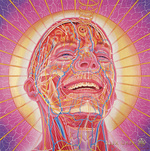
Posts : 65
Join date : 2017-07-17
Location : California
 |  Subject: Re: Error message and help/support subforum Subject: Re: Error message and help/support subforum  Wed 19 Jul 2017 - 5:36 Wed 19 Jul 2017 - 5:36 | |
| I've been collecting a list of errors that appear throughout my Level 0 playthrough so far. I've never actually been to Level 1 before, and I think I'll soon be there. More errors to follow: - Spoiler:
- Whenever talking to Snitch, the "May I ask a question?" dialogue does not have a proper exit. "Sorry, nothing at the moment." dialogue choice closes the NPC dialogue window completely.
- Whenever taking an item from a container that has items that require you to scroll in order to see/interact with, interacting with an object causes the container's scroll wheel to reset to the top.
- Sepator's dialogue is translated badly. He is also not marked in the task when you need to find him.
- Sometimes when doing an artifact modification, your finished artifact will spawn in the ground.
- Swamp mini-map is still incorrect.
- Some target/camp elimination tasks still don't spawn even after 1.10013.
- Sviblov's scout for Steal PKM quest is spotted after loading quick saves, cancelling the quest.
- Grammatical error following Steal PKM Quest: "For you there is, your a serious guy. So this task is just for you."
- Google Translate translation in the dialogue when turning in the Freebie quest to Sviblov.
- Sectors of ATP do not load correctly, or they take a prolonged amount of time to load. (This may be because my RAM is probably going to die soon, along with the rest of my computer so take it with a grain of salt)
- When talking to Kalinin after killing Shynra the bandit leader, a dialogue choice contains a typo. "It would not be wise to move back into the Carpark tho."
- Google Translate translation in Fanatic's dialogue when taking on the Sarcophagus teleport quest.
| |
|
  | |
Sword2012
Administrator

Posts : 1247
Join date : 2017-05-31
Location : UK
 |  Subject: Re: Error message and help/support subforum Subject: Re: Error message and help/support subforum  Wed 19 Jul 2017 - 15:05 Wed 19 Jul 2017 - 15:05 | |
| Thanks for your list, rusty_shackleford  The Snitch dialogues should have been fixed two patches ago, so we'll take another look... Sepator's dialogues, as well as many other Google translations, have not yet been looked at. We've found that that the best way of recreating these dialogues is to actually play the game and figure out what they should be in the correct context The other two typos you mentioned have been fixed for 1.10014 Thank you for providing the faulty text accurately, enabling us to search for it  ............................................................................................................ NOTE for anyone supplying typos, or other dialogue errors to be fixed 1. If the text is already a mess, it means we haven't got around to that file yet, so there's no point in fixing a single typo within it unless it's a serious one like an NPC name 2. It is worth fixing a typo in something that's clearly in otherwise good English 3. Please provide the faulty text accurately, so we can search for it. We're good at what we do, and can often extrapolate from inaccurate data, but there's no substitute for an accurate description or a screenshot  4. Please bear in mind that we already have literally hundreds of screenshots, that we've created ourselves, to fix 5. Any dialogue error posted on this forum will be fixed, out of respect for the member reporting it. If you've taken the time to report it, we'll take the time to fix it... 6. Priority will always be given to game-breaking dialogues. If you've struggled over a dialogue before finally figuring out what it should be, please let us know. You'll be saving us time... 7. Ideally, please post dialogue/descriptions to the correct part of the forum i.e. Dialogue Improvement, as it's not always possible to monitor every post on the forum | |
|
  | |
aZmoDen
Experienced

Posts : 66
Join date : 2017-06-05
Location : Australia
 |  Subject: Re: Error message and help/support subforum Subject: Re: Error message and help/support subforum  Mon 31 Jul 2017 - 12:03 Mon 31 Jul 2017 - 12:03 | |
| Hey peoples! nice to see my thread sticking around!
Im getting a crash after using the mobile trader at ATP.
Has anyone recieved the same / similar thing?
! Cannot find saved game ~~~ utils: object name[atp_mobil_torgovetz] attempt to read a non-existant string field[buy_condition] in section[trader]
* Log file has been saved successfully!
! Cannot find saved game ~~~ trade manager: incorrect trader settings. cannot find buy_condition!!!!
! Cannot find saved game ~~~ utils: object name[atp_mobil_torgovetz] attempt to read a non-existant string field[sell_condition] in section[trader]
* Log file has been saved successfully!
! Cannot find saved game ~~~ trade manager: incorrect trader settings. cannot find sell_condition!!!!
! Cannot find saved game ~~~ bstalk: actor inventory count[523]
sv destroy object [24364][separator:separator24364] [4813]
sv reject. id_parent [0][actor:single_player] id_entity [24364][separator:separator24364] [4813]
cl setDestroy [24364][4813]
FATAL ERROR
[error]Expression : ini_file.section_exist(section)
[error]Function : CTradeParameters::process
[error]File : e:\stalker\sources\trunk\xr_3da\xrgame\trade_parameters_inline.h
[error]Line : 111
[error]Description : cannot find section true
stack trace:
Scheduler tried to update object atp_mobil_torgovetz | |
|
  | |
Aleks1970
Administrator Founder

Posts : 244
Join date : 2017-05-31
Age : 54
Location : Slovenia
 |  Subject: Re: Error message and help/support subforum Subject: Re: Error message and help/support subforum  Mon 31 Jul 2017 - 14:19 Mon 31 Jul 2017 - 14:19 | |
| - aZmoDen wrote:
- Hey peoples! nice to see my thread sticking around!
Im getting a crash after using the mobile trader at ATP.
Has anyone recieved the same / similar thing?
- Error:
! Cannot find saved game ~~~ utils: object name[atp_mobil_torgovetz] attempt to read a non-existant string field[buy_condition] in section[trader]
* Log file has been saved successfully!
! Cannot find saved game ~~~ trade manager: incorrect trader settings. cannot find buy_condition!!!!
! Cannot find saved game ~~~ utils: object name[atp_mobil_torgovetz] attempt to read a non-existant string field[sell_condition] in section[trader]
* Log file has been saved successfully!
! Cannot find saved game ~~~ trade manager: incorrect trader settings. cannot find sell_condition!!!!
! Cannot find saved game ~~~ bstalk: actor inventory count[523]
sv destroy object [24364][separator] [4813]
sv reject. id_parent [0][actor_player] id_entity [24364][separator] [4813]
cl setDestroy [24364][4813]
FATAL ERROR
[error]Expression : ini_file.section_exist(section)
[error]Function : CTradeParameters::process
[error]File : e:\stalker\sources\trunk\xr_3da\xrgame\trade_parameters_inline.h
[error]Line : 111
[error]Description : cannot find section true
stack trace:
Scheduler tried to update object atp_mobil_torgovetz
Thanks, this will be corrected soon in a new micro fix... | |
|
  | |
aZmoDen
Experienced

Posts : 66
Join date : 2017-06-05
Location : Australia
 |  Subject: Re: Error message and help/support subforum Subject: Re: Error message and help/support subforum  Wed 2 Aug 2017 - 3:38 Wed 2 Aug 2017 - 3:38 | |
| I have come across another proiblem. I hvae gone through the monolith, then done decoder room, npp2 north ending. But i still have part 4 / 4 of the mission: 'Find the entrance to the chernobyl sarcophagus' - 'find the entrance to teh sarcophagus' ive gone back and gone through the monolith again (for the second time) but it wont trigger the mission end. [You must be registered and logged in to see this link.]*EDIT* also, does anyone know if i can sort that mission out via info-portion? and if so, what is it?  thanks! | |
|
  | |
_Nite_
Veteran
Posts : 483
Join date : 2017-07-13
Location : USA
 |  Subject: Re: Error message and help/support subforum Subject: Re: Error message and help/support subforum  Wed 2 Aug 2017 - 5:24 Wed 2 Aug 2017 - 5:24 | |
| something screwed up on the north side of the pripyat map (not pripyat east the other one), now my game gets a CTD everytime I access that area, I don't know at what point it happened, here is the end of my log file - Spoiler:
! Cannot find saved game ~~~ bstalk: actor_update check start lname[l11_pripyat] sname[generators] lnum[13] coll[false]
! Cannot find saved game ~~~ tb3d fixer: ver[1.1.0.0.1.3]: start
! Cannot find saved game ~~~ tb3d fixer: fixed objects[0]
! Cannot find saved game ~~~ tb3d fixer: world objects[20487]
! Cannot find saved game ~~~ tb3d fixer: child objects[16879]
! Cannot find saved game ~~~ tb3d fixer: accumulators[28]
! Cannot find saved game ~~~ tb3d fixer: mushrooms[28]
! Cannot find saved game ~~~ tb3d fixer: respawn objects[0]
! Cannot find saved game ~~~ tb3d fixer: dynamic objects[0]
! Cannot find saved game ~~~ tb3d fixer: dynamic artefacts[0]
! Cannot find saved game ~~~ tb3d fixer: empty story objs[40266]
! Cannot find saved game ~~~ tb3d fixer: empty object slots[24149]
! Cannot find saved game ~~~ tb3d cleaner: removed junk[0]
! Cannot find saved game ~~~ tb3d cleaner: removed weapons[0]
! Cannot find saved game ~~~ tb3d population control: trimmed[0] from population
! Cannot find saved game ~~~ tb3d dyn spawn: dynamic spawns level[l11_pripyat] storm[false]
! Cannot find saved game ~~~ tb3d dyn spawn: dynamic spawns level[l11_pripyat] done
! Cannot find saved game ~~~ level weathers: restoring weather
! Cannot find saved game ~~~ level weathers: forced weather[grey] suffix[_pri]
[16-9] get_xml_name for[ui_mm_main.xml] returns [ui_mm_main_16.xml]
[16-9] get_xml_name for[scroll_bar.xml] returns [scroll_bar.xml]
[16-9] get_xml_name for[dmx_mod.xml] returns [dmx_mod_16.xml]
! Cannot find saved game ~~~ tb3d: memory check
* [win32]: free[1292456 K], reserved[146764 K], committed[2755020 K]
* [ D3D ]: textures[1568131 K]
* [x-ray]: crt heap[448612 K], process heap[84613 K], game lua[58395 K], engine lua[147 K], render[5295 K]
* [x-ray]: economy: strings[673279 K], smem[8110 K]
* Log file has been saved successfully!
* MEMORY USAGE: 449026 K
! Cannot find saved game ~~~ bstalk: actor inventory count[379]
sv destroy object [1286][separator] [167692]
sv reject. id_parent [0][actor_player] id_entity [1286][separator] [167692]
cl setDestroy [1286][167692]
stack trace:
0023:0046E27D XR_3DA.exe, CKinematics::LL_SetBoneVisible()
I'm gonna have to use the map teleporter to get around it for now | |
|
  | |
pchester
Administrator

Posts : 2452
Join date : 2017-06-03
Location : UK
 |  Subject: Re: Error message and help/support subforum Subject: Re: Error message and help/support subforum  Wed 2 Aug 2017 - 14:05 Wed 2 Aug 2017 - 14:05 | |
| - aZmoDen wrote:
- wont trigger the mission end.
Strange ... I think it is supposed to complete (and the timer stop) when you enter the building (the Sarcophagus) and before you descend to the interior. However, I just reloaded an old game and it didn't end for me either. It must have worked when I originally played it, as the mission is completed in my later saves. Anyway, the info portion to complete the mission is - Spoiler:
aes_found_sarcofag
| |
|
  | |
pchester
Administrator

Posts : 2452
Join date : 2017-06-03
Location : UK
 |  Subject: Re: Error message and help/support subforum Subject: Re: Error message and help/support subforum  Wed 2 Aug 2017 - 14:13 Wed 2 Aug 2017 - 14:13 | |
| - _Nite_ wrote:
- something screwed up on the north side of the pripyat map
The north western part of Pripyat is probably the most troublesome area in then game for me for location CTDs. Usually I can get around it by choosing a different route (sticking to the east side and slipping through the side gate into the stadium), or sometimes by using lots of quicksave ... creep forward a few steps ... quicksave... However, if I need to - Spoiler:
see Doc it can be a problem. Sometimes ESC-F2 to pripdoctor works, but
usually I have to come back later and hope that whatever is causing the SetBoneVisible error has cleared. | |
|
  | |
Sponsored content
 |  Subject: Re: Error message and help/support subforum Subject: Re: Error message and help/support subforum  | |
| |
|
  | |
| | Error message and help/support subforum |  |
|
